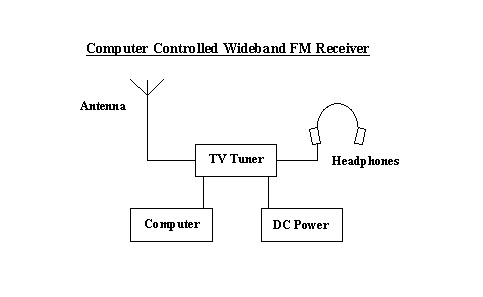
MTM Scientific, Inc... Wideband FM Tuner Project Plans
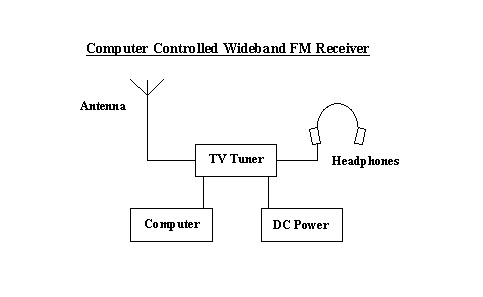
The Panasonic CATV Television Tuner sold by MTM Scientific, Inc can be used in many different projects and applications. Here we describe a method of using your computer's parallel printer port to control the tuner to create a Wideband FM Receiver capable of 50 MHz to 860 MHz reception. This project is a great way to begin experimenting with the tuner.
For operation, the tuner must be supplied with DC voltages of +30 Volts, +12 Volts and +5 Volts, as shown in the wiring diagram. These voltages should be well regulated and stable. Maximum current draw is on the +12 Volt supply (200 mA) .
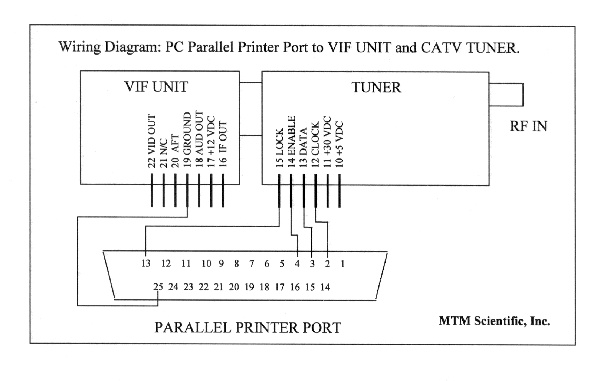
The tuner requires three digital input signals to be programmed: Enable, Clock and Data. The Enable signal prepares the tuner for accepting data. The Clock signal establishes the communication rate. The Data signal contains the numeric information for the tuning frequency and mode of operation. The lock signal from the tuner can also be monitored, but is not necessary.
The three signals for programming the tuner can be provided many different ways. One convenient method of controlling the tuner is with the Parallel Port of a computer, sometimes referred to as a Printer Port. The wiring connections can be made by modifying an old printer cable. The Printer Port shown in the wiring diagram is shown as you view the back of your computer.
The computer program for controlling the tuner is written in the "C" programming lanquage. The text file which contains the computer commands is called the source code. The source code can be viewed and modified with a text editor, such as Notepad. The source code contains comments and remarks to explain how the program actually works.
Before the program can be run on a computer the source code must be compiled. Compiling the source code creates an executable program. We have provided a compiled version of the code to get you started. If you would like to make changes to the source code and recompile the program we suggest purchasing "Power C" from Mix Software for $19.95 plus shipping. It's a good compiler and the manual is excellent.
The program (tune.exe) can be run on any DOS computer. The program will also run at the C: Command Prompt of a Windows computer... just make sure you are working in the directory containing the executable (i.e. tune.exe ) It is important the computer you are using has an operating system which allows direct access to the ports. The last Windows version which allowed this is Windows 95. Newer versions of Windows do not allow direct access to the ports and the program will not work, although we have had several customers they worked around this problem by using serial port emulators and special software!
The 'tune' program is easy to use. It will prompt you to turn-on power and then to enter a station frequency in MHz. Tuning to a local FM radio station is a great way to test the tuner. A short length of bare wire inserted into the RF input jack will suffice as an antenna. The audio output can be monitored with a temporary connection to an inexpensive pair of high impedance headphones (> 100 ohms).
RESOURCE CENTER:
Here is a list of useful resources for experimenting with the tuner...
Panasonic data sheet: NTSC Tuner & VIF (RF Modulator not included): tuner.pdf
Data sheet for the tuner's IC controller chip: chip.pdf
Wiring diagram for using the tuner with a PC parallel port: wiring.jpg
Explanation of the 27 bit command sent to the tuner (Advanced): 27 Bit Explanation
C source code for controlling the tuner: tune.txt
Executable version of the tune program: tune.exe
Link for purchasing the "Power C" compiler: Mix Software