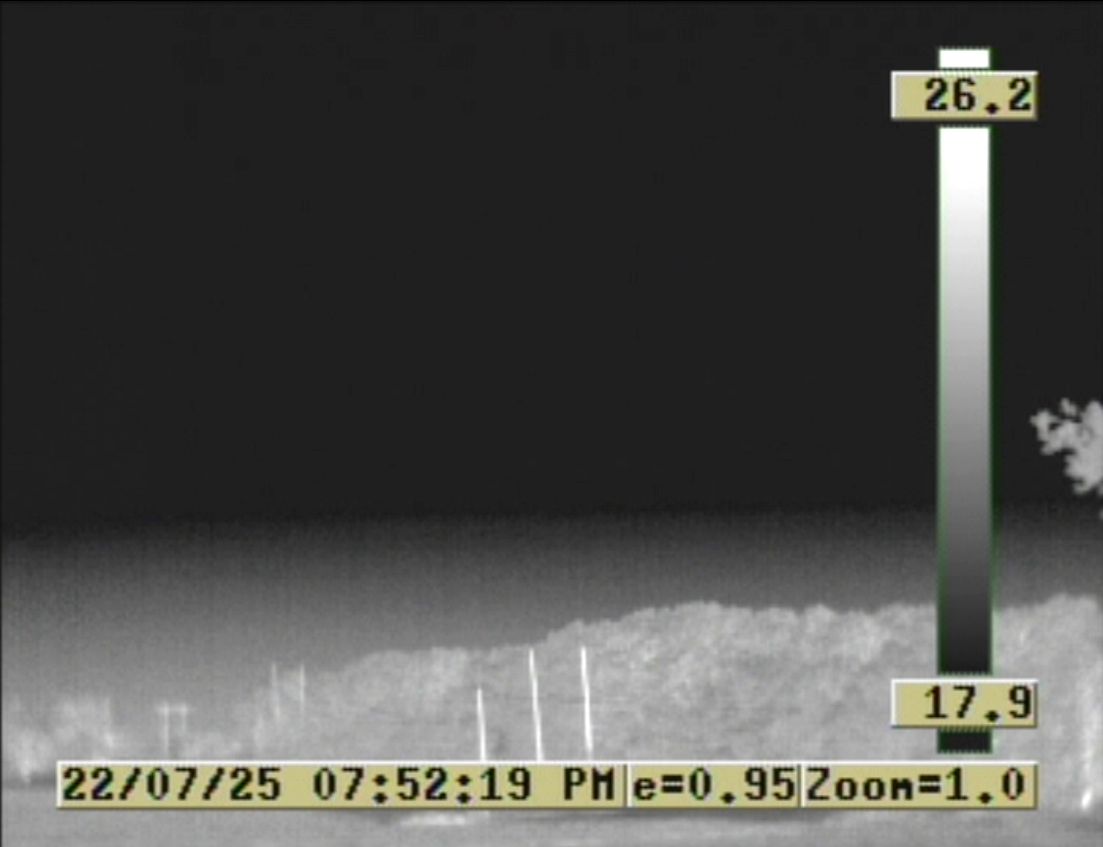The SUNPAK tripod assembly
makes for a compact portable setup, as shown in figure 7. The tripod
has a detachable mount for attaching a camera. The tripod has
extensible legs and is lightweight, with a smooth fluid-like action of
the head.

Figure 7: View of Tripod with dual Angle Sensors
The signals from the Azimuth
and Elevation sensors on the tripod are DC voltages with a 0-5 Volt
range. We required a method to read the voltages using the Acer 710
computer. We opted to design a simple data acquisition board for the
purpose, based upon the MAX-187 ADC. A simple multiplexer was added to
the front end of the ADC to allow multiple channels (8 Maximum). The
data acquistion board attaches to a standard parallel port already
present on the computer. The custom PCB is shown in Figure 8.

Figure 8: Data Acquisition Board using a MAX187 with Multiplexer
Camera
Payload Information